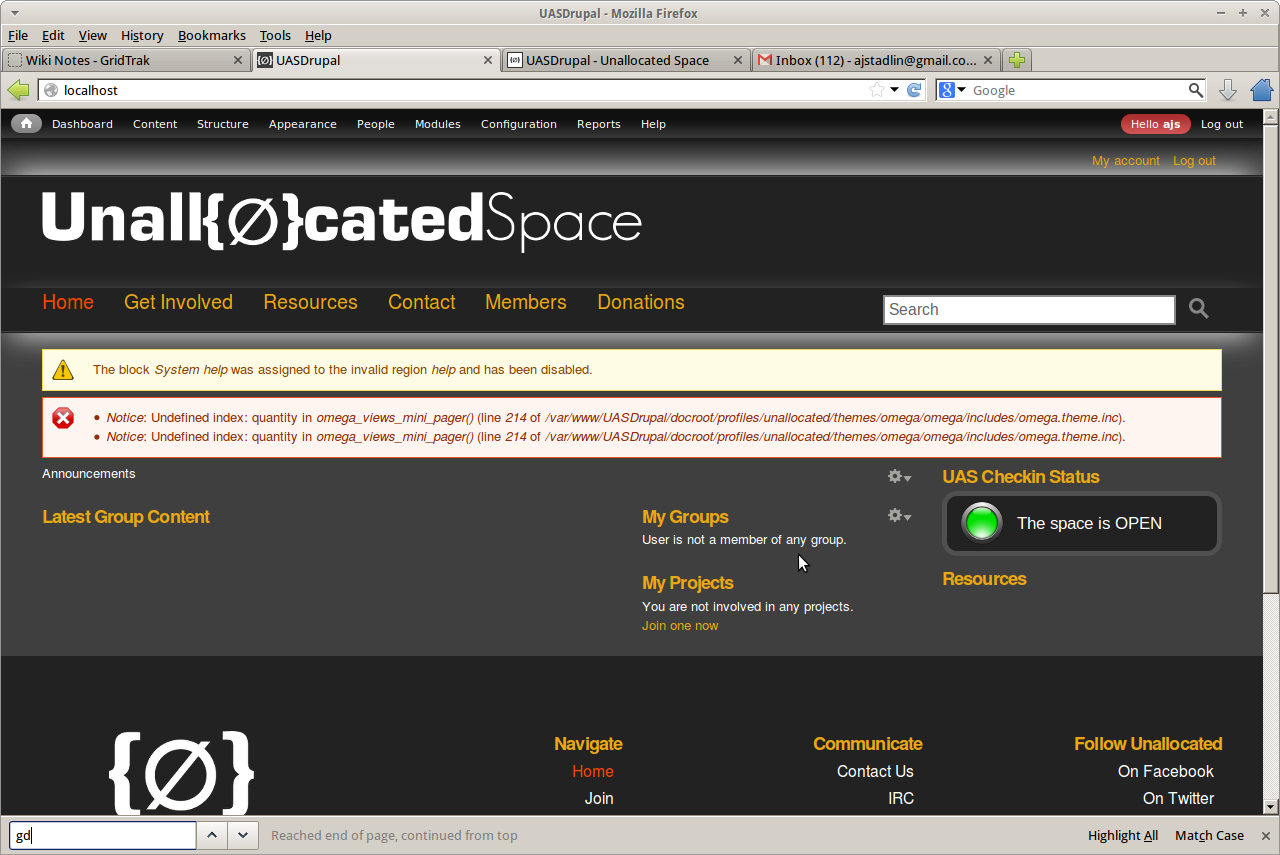UASDrupal
Jump to navigation
Jump to search
UAS Web Site 1.0 -- TRY ME!
UASDrupal Project
Development Server Setup
Revised Mar 26, 2014 aj
Platform Setup
- Physical Machine
Alienware M15x, i7, 8core, 8GB RAM, 700GB HD, 1920x1050 Video, Wired Ethernet (DHCP)
- Virtual Machine (VirtualBox 4.3.8)
Ubuntu Linux/64, 3 CPU, 3072GB RAM, 128MB Video RAM, 256GB VHD (dynamic)
Bridged Ethernet (DHCP for initial setup)
Operating System Setup
- Comment: The following is a tested procedure. You may deviate if you know what you are doing.
- Ubuntu Precise 12.0.4.4 install from Ubuntu CDImages .../netboot/mini.iso
Install from mini.iso In the Package Configuration, Software Selection select the following: * Basic Ubuntu Server * OpenSSH Assure Time Zone is correct. If prompted for UTC Hardware Clock, select NO. Reboot
- Ubuntu Setup Continued... Terminal commands are preceded with the Linux prompt $ below.
$ sudo apt-get update $ sudo tasksel In the Package Configuration, Software Selection select the following: * Basic Ubuntu Server * OpenSSH * Xubuntu desktop $ sudo reboot
- Ubuntu Setup Continued...
$ sudo tasksel In the Package Configuration, Software Selection select the following: * Basic Ubuntu Server * OpenSSH * LAMP server * Xubuntu desktop
- The basic Ubuntu development server is now setup. Test it:
$ apache2 -v Server version: Apache/2.2.22 (Ubuntu) Server built: Jul 12 2013 13:37:10 $ mysql Welcome to the MySQL monitor. Commands end with ; or \g. Your MySQL connection id is 42 Server version: 5.5.35-0ubuntu0.12.04.2 (Ubuntu) $ php -v PHP 5.3.10-1ubuntu3.10 with Suhosin-Patch (cli) (built: Feb 28 2014 23:14:25) Copyright (c) 1997-2012 The PHP Group Zend Engine v2.3.0, Copyright (c) 1998-2012 Zend Technologies
- XFCE4 Screenshooter Plugin
sudo apt-get install xfce4-screenshooter-plugin
Development Software Setup
GIT
- Install GIT dependencies
sudo apt-get install -y libcurl4-openssl-dev libexpat1-dev gettext libz-dev libssl-dev build-essential
- Build GIT from Source Code
Download the git source code from: git-1.9.1.zip Extract the zip file to /home/you/Donwloads/git-1.9.1 $ cd /home/you/Donwloads/git-1.9.1 $ make prefix=/usr/local all $ sudo make prefix=/usr/local install $ sudo adduser --disabled-login git
- Test git:
$ git --version git version 1.9.1
Evolus Pencil
- Design Software to work with files like the UASDrupal Project / Boiler Plate Wireframe - Pencil template header-footer-template.ep
Download the Pencil deb $ sudo dpkg -i evoluspencil_2.0.5_all.deb
LibreOffice
- Use the Synaptic Package Manager to uninstall the Ubuntu default LibreOffice 3
- Download LibreOffice 4.2.2 for Linux x64 (deb) using the LibreOffice website download button or link. Also download the Help Pack.
$ tar xzvf LibreOffice_4.2.2_Linux_x86-64_deb.tar.gz $ cd LibreOffice_4.2.2.1_Linux_x86-64_deb/DEBS $ sudo dpkg -i *.deb $ tar xzvf LibreOffice_4.2.2_Linux_x86-64_deb_helppack_en-US.tar.gz $ cd LibreOffice_4.2.2.1_Linux_x86-64_deb_helppack_en-US/DEBS $ sudo dpkg -i *.deb
Utility Software Setup
Install Curl
- Curl is utility for downloading files
$ sudo apt-get install curl
Install Composer
- Composer is a Drush dependency
$ curl -sS https://getcomposer.org/installer | php
$ sudo mv composer.phar /usr/local/bin/composer
$ compose
______
/ ____/___ ____ ___ ____ ____ ________ _____
/ / / __ \/ __ `__ \/ __ \/ __ \/ ___/ _ \/ ___/
/ /___/ /_/ / / / / / / /_/ / /_/ (__ ) __/ /
\____/\____/_/ /_/ /_/ .___/\____/____/\___/_/
/_/
Composer version 45fe0124f2dae5ee66da389c82c70323e28f36d6 2014-03-24 10:51:54
Drush Install
$ cd /opt
$ git clone https://github.com/drush-ops/drush.git drush.g
$ cd drush.g
$ compose global require drush/drush:dev-master
Changed current directory to /home/ajs/.composer
./composer.json has been updated
Loading composer repositories with package information
Updating dependencies (including require-dev)
- Installing pear/console_table (1.1.5)
Downloading: 100%
- Installing symfony/yaml (v2.2.1)
Downloading: 100%
- Installing d11wtq/boris (v1.0.8)
Downloading: 100%
- Installing drush/drush (dev-master 2083272)
Cloning 2083272379a4c981f70f137af6928c7c1a092f8c
pear/console_table suggests installing pear/Console_Color (>=0.0.4)
drush/drush suggests installing youngj/httpserver (dev-master#41dd2b7 as 1.0.1)
Writing lock file
Generating autoload files
Drupal Setup
Project Collaboration Setup
- Login to GitHub and navigate to the UASDrupal Project
- Click the Fork button. This will create a GitHub clone of the project in your account and switch to your clone of the project.
- Copy the HTTPS clone URL to your clipboard and use it to clone the project to the development server.
- clone the forked git UASDrupal repository to the web server's default root /var/www
$ cd /var/www $ sudo git clone https://github.com/you/UASDrupal.git UASDrupal Cloning into 'UASDrupal.f'... remote: Reusing existing pack: 14608, done. remote: Total 14608 (delta 0), reused 0 (delta 0) Receiving objects: 100% (14608/14608), 24.03 MiB | 305.00 KiB/s, done. Resolving deltas: 100% (5655/5655), done. Checking connectivity... done.
Apache2 Configuration
- sudo vi /etc/apache2/sites-available/default
<VirtualHost *:80> ServerAdmin webmaster@localhost DocumentRoot /var/www/UASDrupal/docroot <Directory /> Options FollowSymLinks AllowOverride None </Directory> <Directory /var/www/UASDrupal/docroot> Options Indexes FollowSymLinks MultiViews AllowOverride All Order allow,deny allow from all </Directory> * * * no changes to remaining content * * *
PHP Configuration
PHP gd Extensions
$ sudo apt-get install php-gd $ sudo service apache2 restart
php.ini
- sudo vi /etc/php5/apache2/php.ini
upload_max_filesize = 200M post_max_size = 200M memory_limit = 1024M max_execution_time = 120
- Do the same settings update if php client is installed: sudo vi /etc/php5/cli/php.ini
Note: I notice that the initial memory_limit = -1 in the /etc/php5/cli/php.ini
Database Setup
$ mysqladmin -u root -p create uasdrupal $ mysql -u root -p mysql> GRANT SELECT, INSERT, UPDATE, DELETE, CREATE, DROP, INDEX, ALTER, CREATE TEMPORARY TABLES ON usadrupal.* TO 'root'@'localhost' IDENTIFIED BY 'unPassword'; mysql> exit
memcache setup
$ sudo apt-get install memcached libmemcached-tools
$ sudo apt-get install php5-dev php-pear make
$ sudo pecl install memcache
$ sudo nano /etc/php5/conf.d/memcache.ini
extension=memcache.so
memcache.hash_strategy="consistent"
$ sudo nano /etc/memcached.conf
-m 64
$ sudo /etc/init.d/memcached restart
$ sudo /etc/init.d/apache2 restart
# Test
$ sudo netstat -tap | grep memcached
Drupal Runtime Configuration
- Navigate local browser to http://localhost and select Unallocated - Build profile for Unallocated Space (http://unallocatedspace.org)
Security
$ chmod 644 sites/default/settings.php